In this tutorial, you will learn how to randomize a list in Excel file.
In Excel, a randomised list is a column of data whose order can vary each time you calculate a new cell or refresh cells. This feature may aid in unbiased data selection or offer fresh perspectives on data interpretation. You may use this functionality, for instance, to allocate daily work at random to different assignees each day if you have a database of employees. In Excel, there are numerous ways to make a random list.
Once ready, we’ll get started by utilizing real-world examples to show you how to randomize a list in Excel file.
Table of Contents
Randomize a List in Excel File
Before we begin we will need a group of data to randomize a list in Excel file.
Step 1
First, you need a group of data that’s tidy and clean to begin the tutorial.
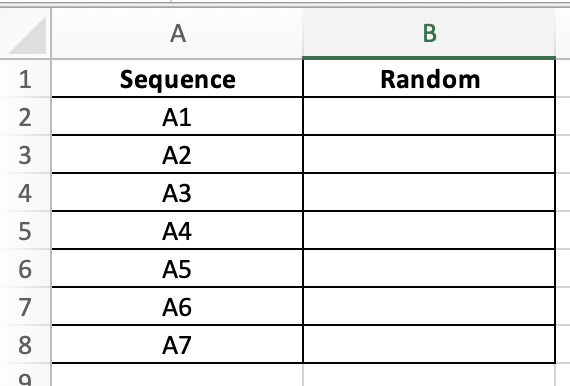
Step 2
Before we can directly randomize the list of data group, we will use the RAND function to generate random values and then sort them accordingly to randomize the existing list of data. You can insert this formula =RAND().
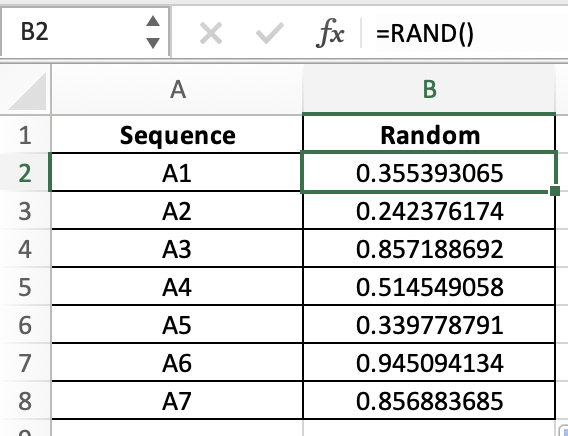
Step 3
You can then insert a filter on the data group and filter it in Ascending order. You existing list is then randomized.
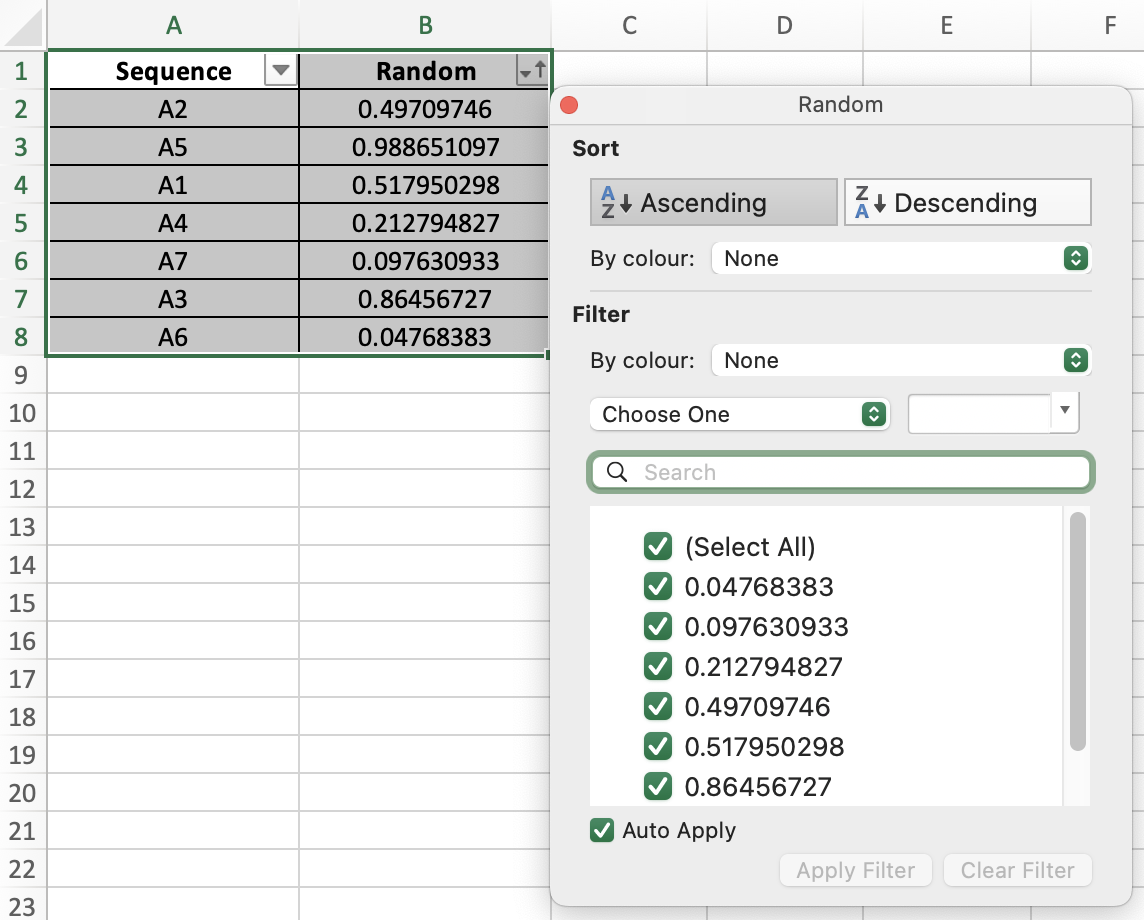
Summary
That’s all there is to it. You are welcome to copy the example spreadsheet below to see how it is done. The most crucial lesson is to enjoy yourself while doing it.
In this tutorial, I covered how to randomize a list in Excel file.
