In this tutorial, you will learn how to merge two Excel spreadsheet.
You can easily merge two Excel spreadsheets.
Once ready, we’ll get started by utilizing real-world examples to show you how to merge two Excel spreadsheet.
Table of Contents
Merge Two Excel Spreadsheet
Here are several ways to easily merge two excel spreadsheets into one.
Method 1
Copying the data from one file to another is the simplest and most direct technique to combine two files.
Method 2
One or more Excel sheets can be immediately copied from one Workbook to another by using the “Move or Copy” tool in Excel. You can simply right-click on the tab and copy the existing sheet to another sheet.
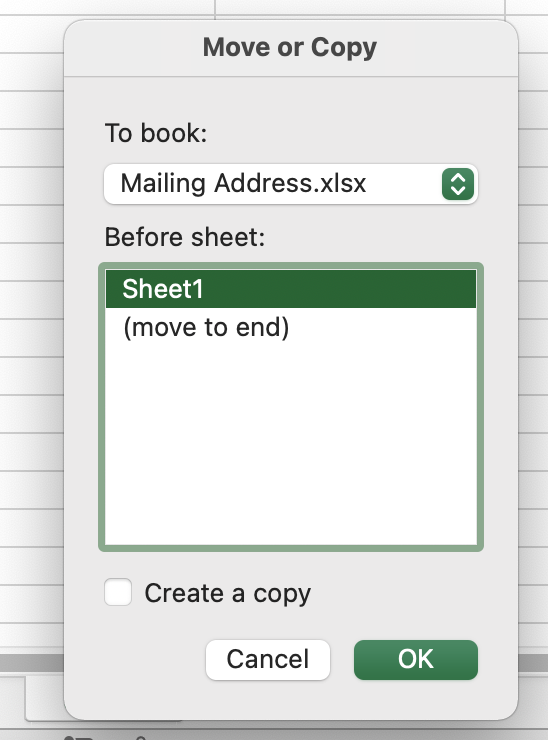
Summary
That’s all there is to it. You are welcome to copy the example spreadsheet below to see how it is done. The most crucial lesson is to enjoy yourself while doing it.
In this tutorial, I covered how to merge two Excel spreadsheet.
