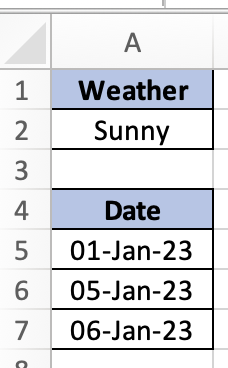In this tutorial, you will learn how to pull data from another sheet based on criteria in Excel.
You can transfer data from one sheet to another sheet based on criteria by using the Excel Advanced Filter function.
Once you are ready, we can get started by using real-life scenarios to help you understand how to pull data from another sheet based on criteria in Excel.
Table of Contents
Pull Data from Another Sheet Based on Criteria
Before we begin we will need a group of data to be used to pull data from another sheet based on criteria in Excel.
Step 1
Make sure your group of data is displayed in a clean and tidy manner in the first sheet.
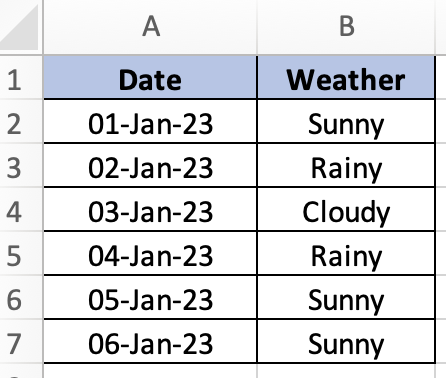
Step 2
We will then insert the criteria we want to filter in another sheet.
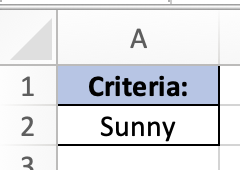
Step 3
To filter the criteria and pull data from sheet 1, we will need to select ‘Data’ and then select ‘Advanced’.
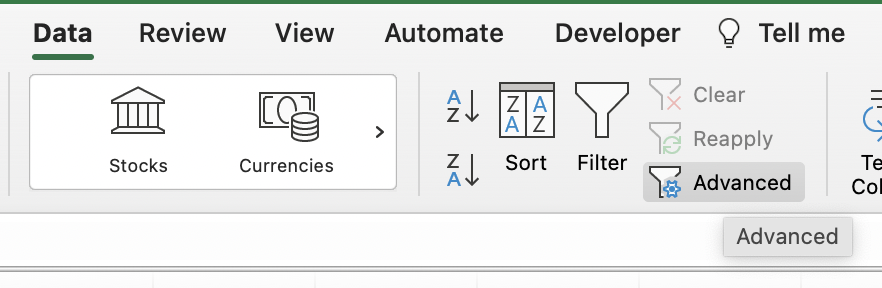
Step 4
Once the Advanced Filter pop-up box appears, we will fill up the criteria and data group we want to pull data from.
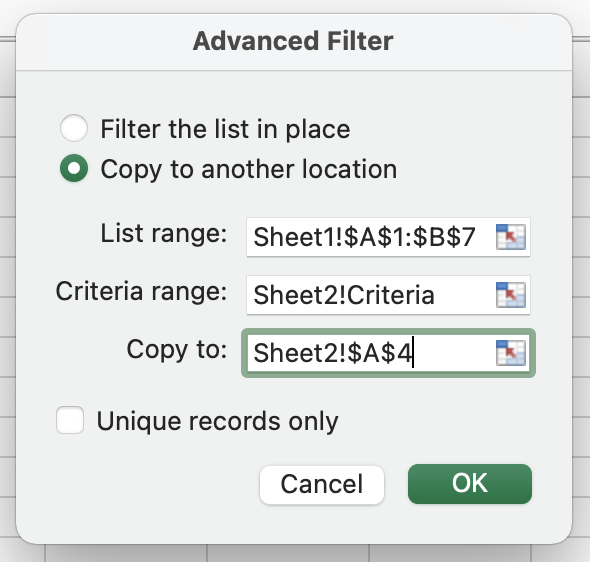
Step 5
Once you are done your Excel will look like this.