In this tutorial, you will learn how to print with lines in Excel.
Gridlines don’t by default display on worksheets or workbooks printed from Microsoft Excel. This tutorial explains how to add gridlines to worksheets that you print.
Once ready, we’ll get started by utilizing real-world examples to show you how to print with lines in Excel.
Table of Contents
Print with Lines in Excel
You can easily print with lines in Excel.
Step 1
You can tick the ‘Print’ tickbox under Gridlines in the ‘Page Layout’ ribbon.
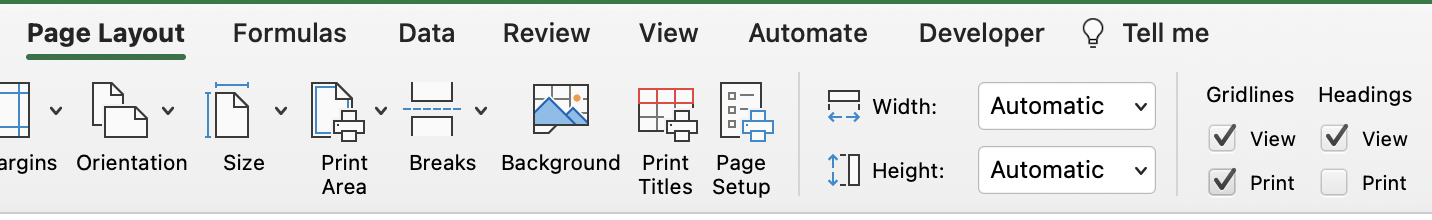
Step 2
You can view that the gridlines will be printed when you go to print preview. You can see the gridlines are showing.
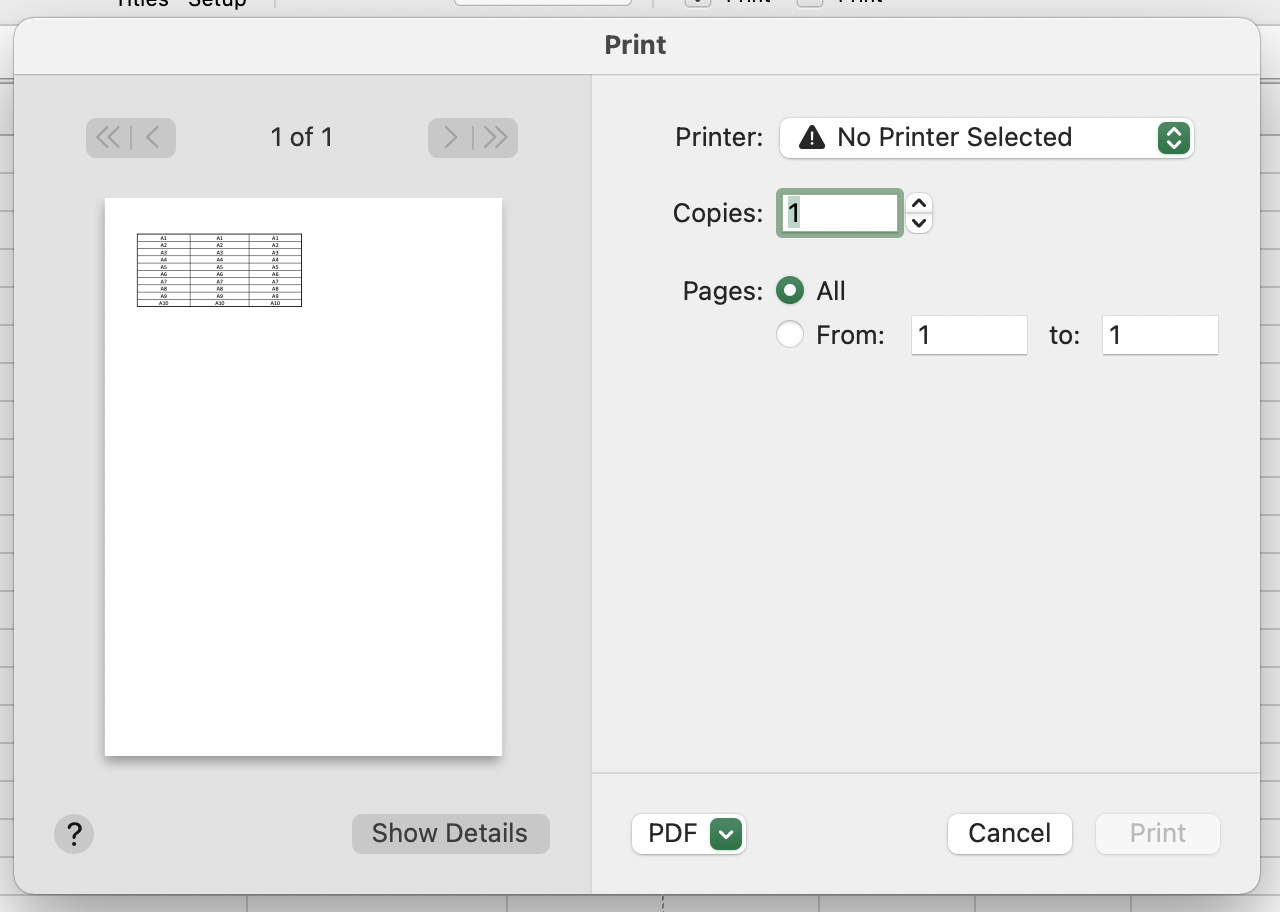
Summary
That’s all there is to it. You are welcome to copy the example spreadsheet below to see how it is done. The most crucial lesson is to enjoy yourself while doing it.
In this tutorial, I covered how to print with lines in Excel.
