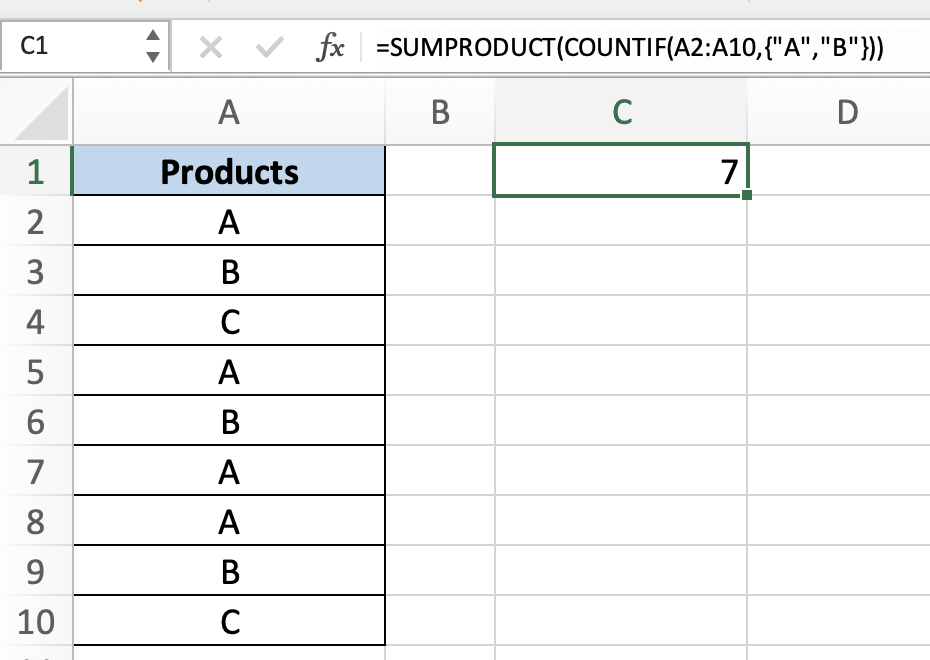In this tutorial, you will learn how to count cells not equal to the value in Excel.
To count the number of cells that match a requirement, such as the number of times a specific city occurs in a client list, use COUNTIF, one of the statistical functions.
Once ready, we’ll get started by utilizing real-world examples to show you how to count cells not equal to the value in Excel.
Table of Contents
COUNTIF Function Formula
COUNTIF(range, criteria)
To determine how many cells satisfy a requirement.
count cells not equal to value in Excel
Before we begin we will need a group of data to count cells not equal to value in Excel.
Step 1
First, you need to have a clean and tidy group of data to work with.
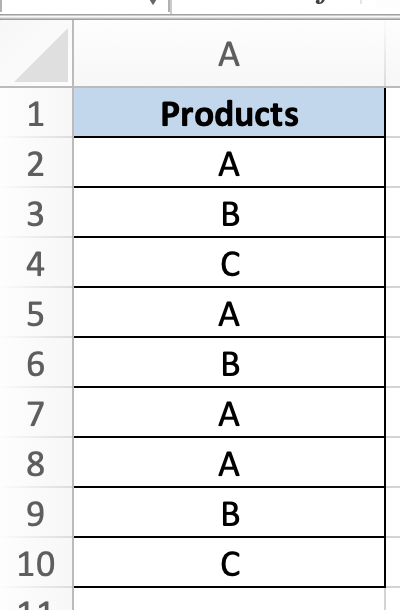
Step 2
In this example, we want to find the number of products named ‘A’ and ‘B’. To do so, we can simply use the COUNTIF function by inserting this formula =SUMPRODUCT(COUNTIF(A2:A10,{“A”,”B”})).
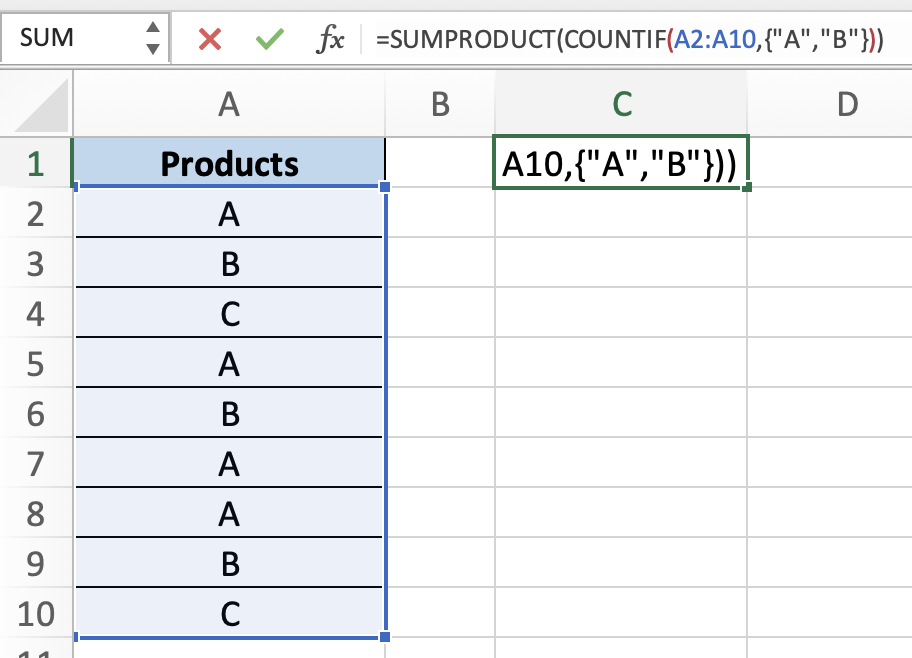
Step 3
Once you press enter, your formula will return the number of products.