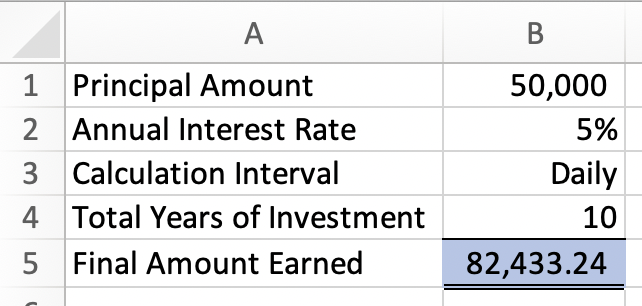In this tutorial, you will learn how to calculate daily compound interest in Excel.
Compound interest is interest on savings calculated on both the principal and the interest accumulated from previous periods.
Compound interest is calculated by multiplying the initial principal amount by 1 and adding the annual interest rate minus the number of compounding periods. After that, the total amount of the first loan is subtracted from the resulting value.
Once ready, we’ll start by utilizing real-world examples to show you how to calculate daily compound interest in Excel.
Table of Contents
Compound Interest Formula
= P [(1 + i)n – 1]
Where:
P = principal
i = nominal annual interest rate in percentage terms
n = number of compounding periods
Calculate Daily Compound Interest in Excel
Before we begin we will need a group of data to calculate daily compound interest in Excel.
Step 1
First, you need to have a clean and tidy group of data.
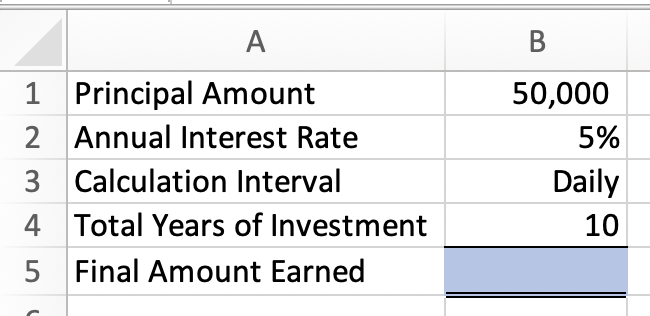
Step 2
To find the daily interest rate, you need to divide the interest rate by 365. You can insert this formula =B1*((1+B2/365)^(B4*365)).
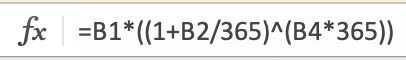
Step 3
Once we are done, the formula will return the total amount of investment earned after calculating the daily compound interest.