In this tutorial, you will learn how to share an Excel file in Excel.
You can share an Excel for the web workbook as a read-only workbook if you only want others to view it without making any modifications.
Once ready, we’ll get started by utilizing real-world examples to show you how to share an Excel file in Excel.
Share an Excel file
You can simply share an Excel file by selecting ‘File’, then selecting ‘Share’.
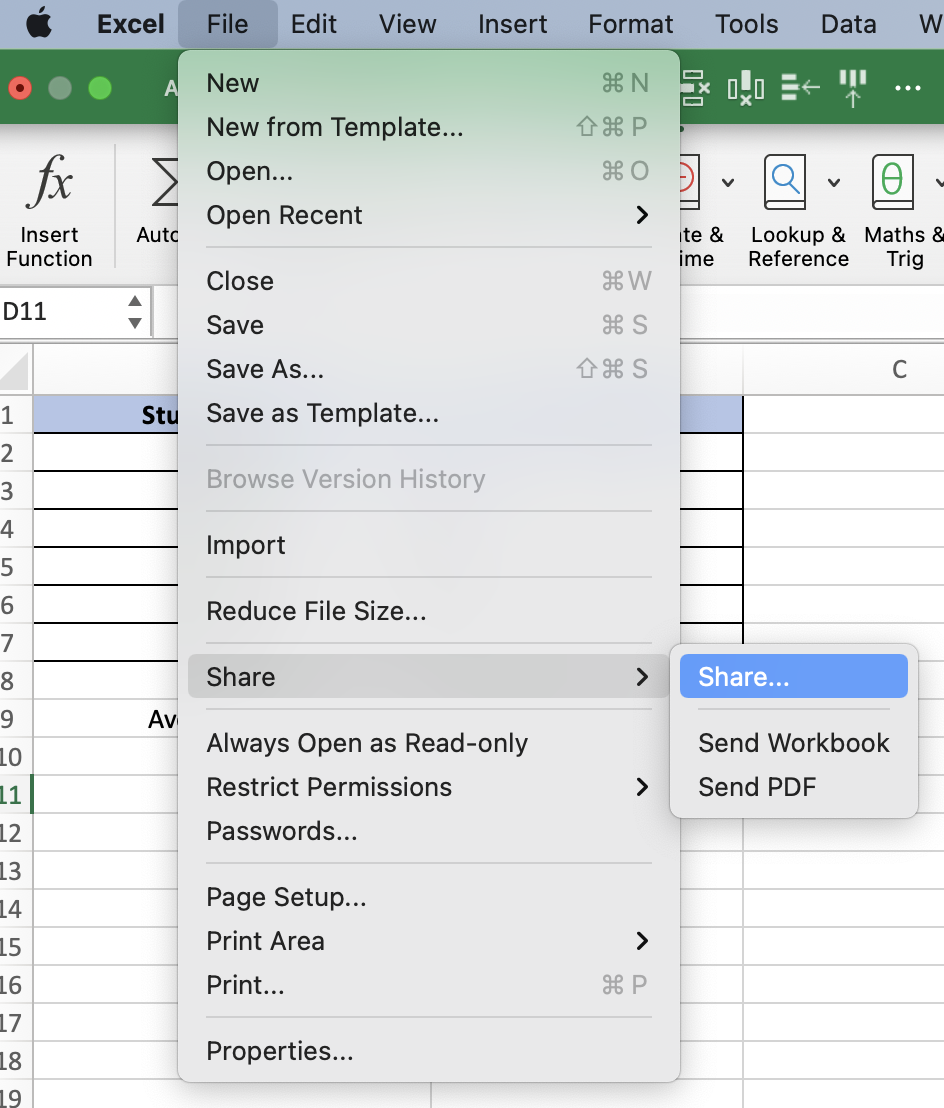
The first way is to share it directly to a different location like iCloud, OneDrive, Google Drive etc.
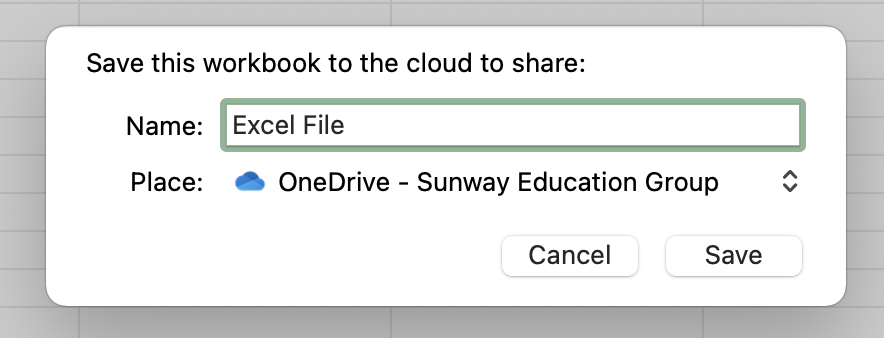
Another way is to send the Excel file or PDF it and send it via email.
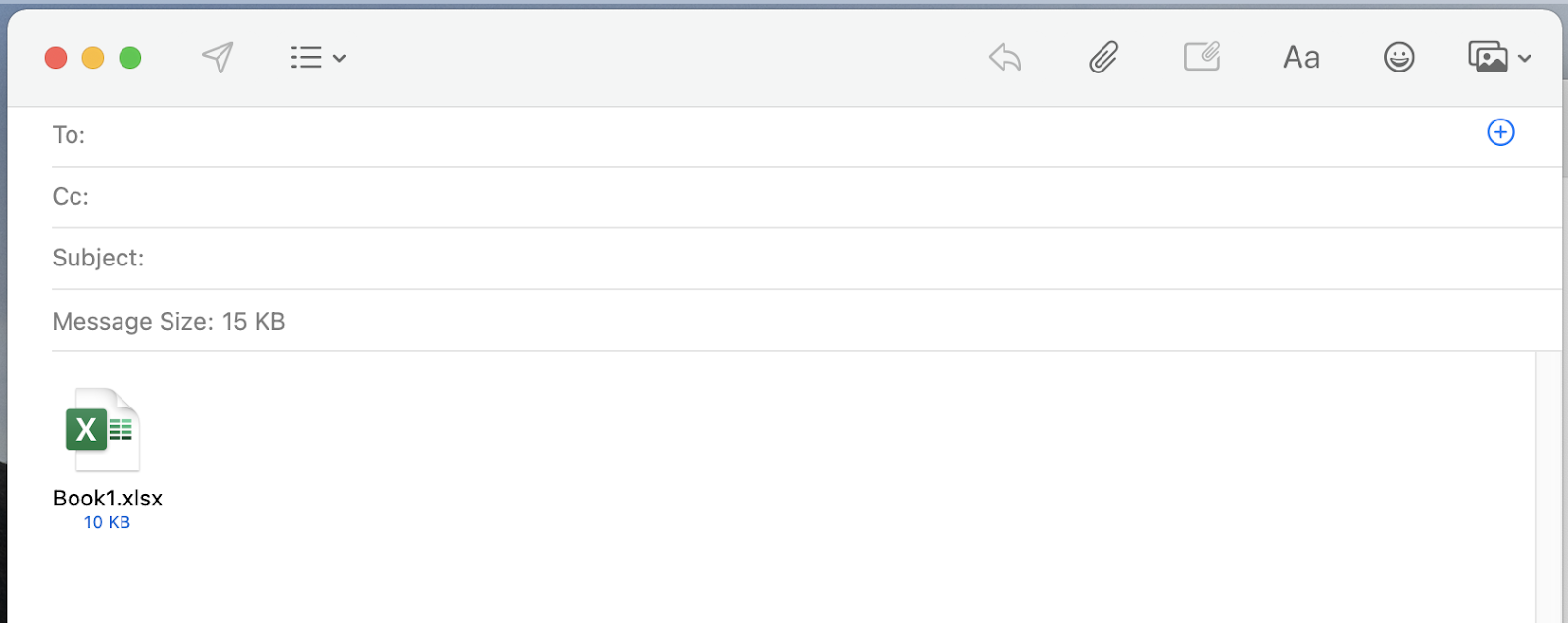
Summary
That’s all there is to it. You are welcome to copy the example spreadsheet below to see how it is done. The most crucial lesson is to enjoy yourself while doing it.
In this tutorial, I covered how to share an Excel file in Excel.
