In this tutorial, you will learn how to multiply cells in Excel.
You can easily multiply cells in Excel by using functions and formulas in Excel.
Once ready, we’ll get started by utilizing real-world examples to show you how to multiply cells in Excel.
Table of Contents
Multiply Cells
Before we start, you will need to get ready a set of data for us to work on.
Method 1
To multiply cells more than 2 values or cells, you will need to manually key in the formula. To do so, simply key in the equal symbol, select the cell you want to multiply cells, and enter an asterisk symbol to signify multiplication. Continue this formula until all values are included in the formula.
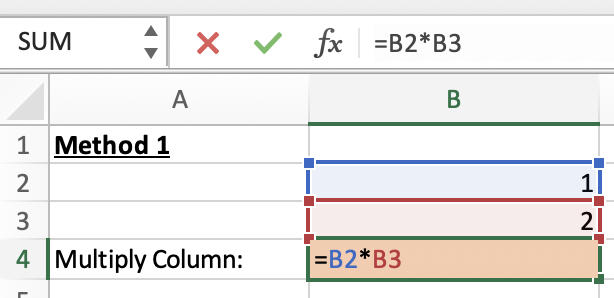
Summary
That’s all there is to it. You are welcome to copy the example spreadsheet below to see how it is done. The most crucial lesson is to enjoy yourself while doing it.
In this tutorial, I covered how to multiply cells in Excel.
