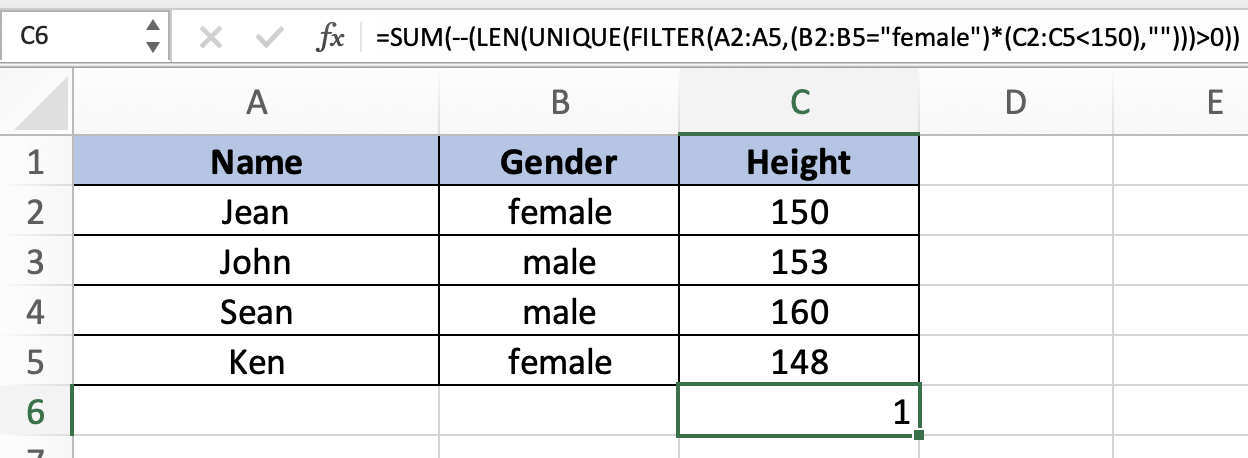In this tutorial, you will learn how to count unique values based on multiple criteria in Excel.
We frequently need the count of unique and distinct values in Excel when working with huge data sets. Excel does not contain a built-in formula to count different and unique values, despite the fact that this may be necessary in many situations. You will examine a couple methods in this lesson for counting unique and different values in Excel.
Once ready, we’ll get started by utilizing real-world examples to show you how to count unique values based on multiple criteria in Excel.
Table of Contents
Count Unique Values Based on Multiple Criteria in Excel
Before we begin we will need a group of data to count unique values based on multiple criteria in Excel.
Step 1
First, you need to have a clean and tidy group of data to work with.
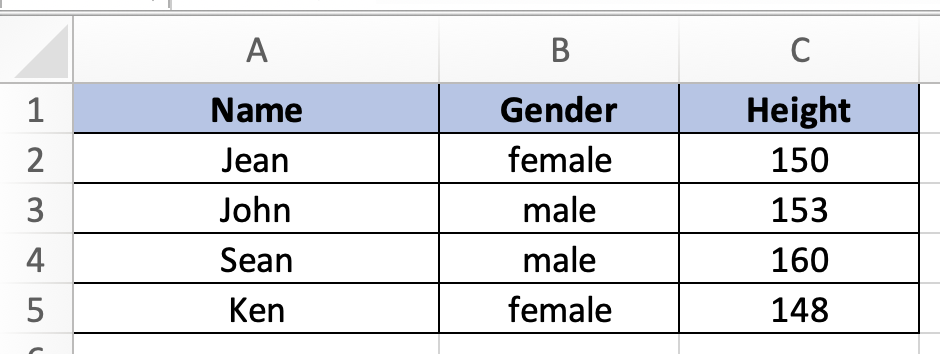
Step 2
In this example, we want to count how many student are female and shorter than 150cm. To do so, we can simply insert the following formula =SUM(–(LEN(UNIQUE(FILTER(A2:A5,(B2:B5=”female”)*(C2:C5<150),””)))>0)).
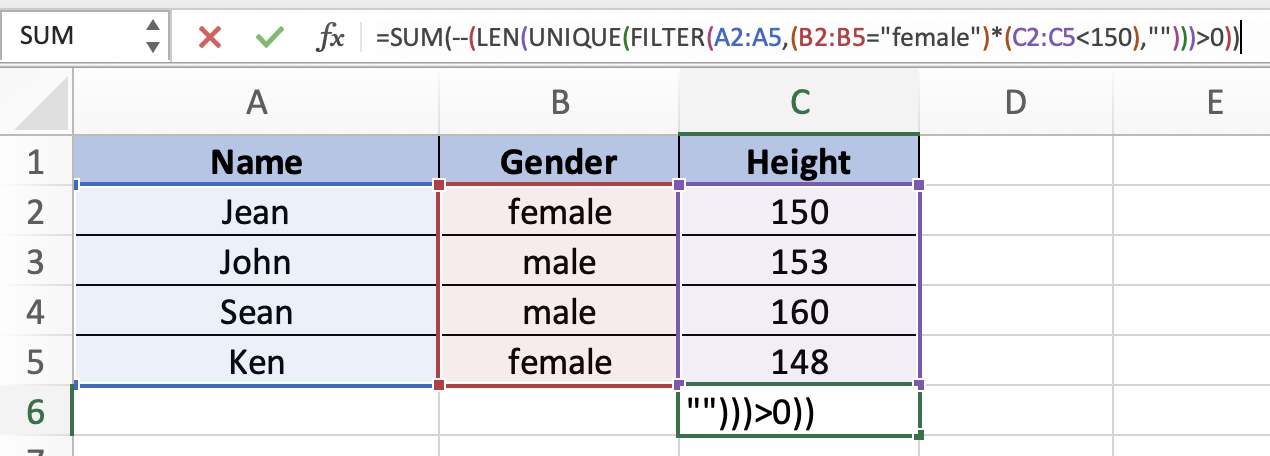
Step 3
Once we are done, you will be able to count unique values based on multiple criteria in Excel.