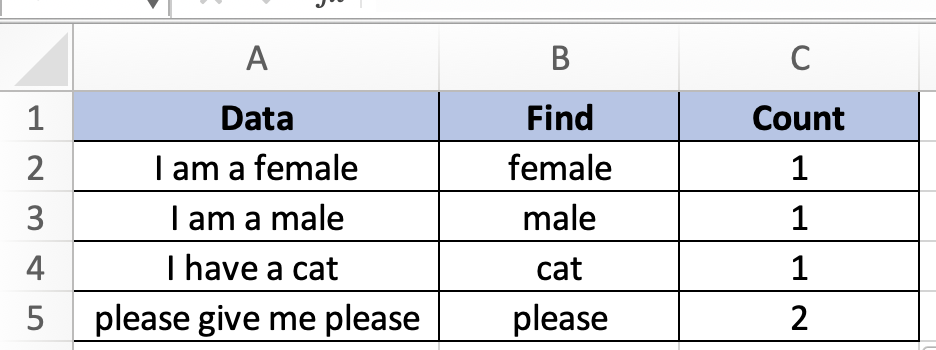In this tutorial, you will learn how to count specific words in Excel.
Using the LEN and SUBSTITUTE functions in Excel, we can use specific words or text to count. While SUBSTITUTE changes a word in a text string, LEN returns the length of the text string. This step-by-step guide will help Excel users of all skill levels count specific words in a cell.
Once ready, we’ll get started by utilizing real-world examples to show you how to count specific words in Excel.
Table of Contents
Count Specific Words in Excel
Before we begin we will need a group of data to count specific words in Excel.
Step 1
First, you need to have a clean and tidy group of data to work with.
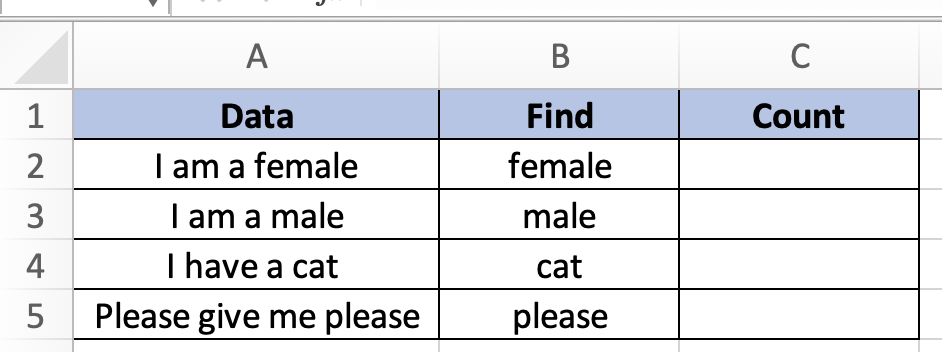
Step 2
In this example, we want to count the number of times these words appeared in your data. To do so, we can simply insert the following formula =(LEN(A2)-LEN(SUBSTITUTE(A2,B2,””)))/LEN(B2).
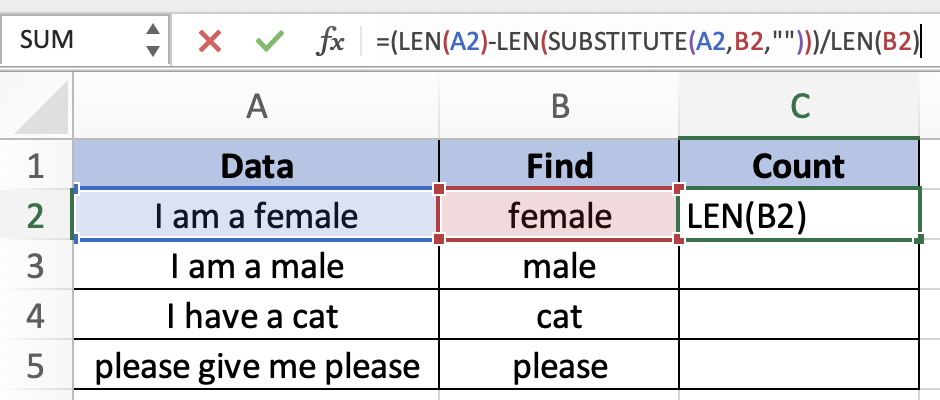
Step 3
Once we are done, you will be able to count specific words in Excel.