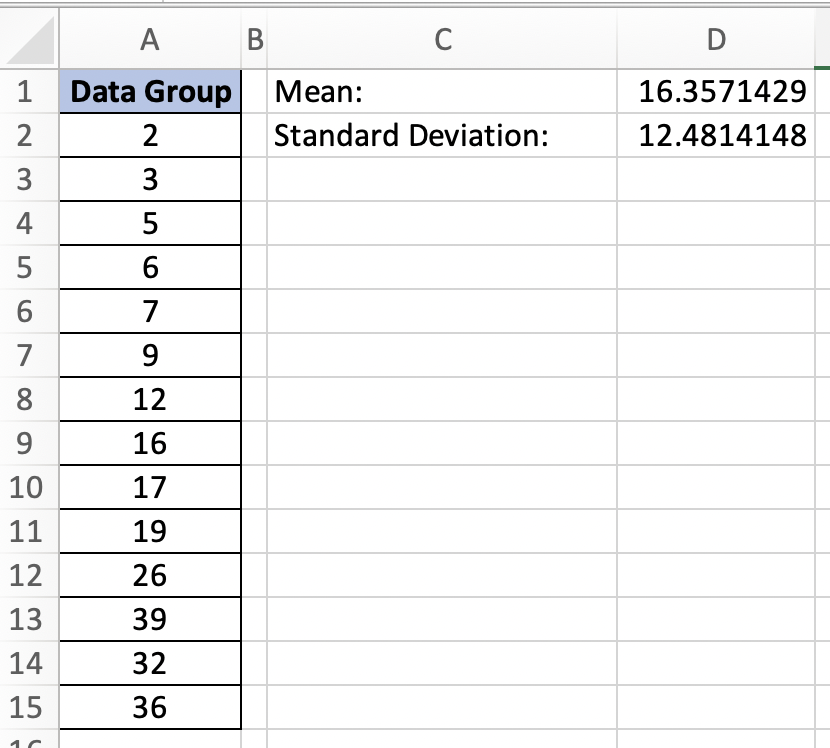In this tutorial, you will learn how to calculate the Mean and Standard Deviation in Excel.
Means are an important concept in mathematics and statistics. Mean is the average or most common value of a collection of numbers. In statistics, it is a measure of the central tendency of a probability distribution along the median and mode. Also called expected value. This is a very important statistical concept in finance. This concept is used in various areas of finance, such as portfolio management and business valuation.
Standard deviation is a statistic that measures the spread of a data set about its mean and is calculated as the square root of the variance. Standard deviation is calculated as the square root of variance by determining the deviation of each data point from the mean.
Once ready, we’ll start by utilizing real-world examples to show you how to calculate the Mean and Standard Deviation in Excel.
Table of Contents
Mean and Standard Deviation Formula
Mean Formula
AVERAGE(number1, [number2], …)
Where:
Number1: Required. First number, cell reference, or range to average.
Number2, …: Optional. Additional numbers, cell references, or ranges (up to 255) to average.
Standard Deviation Formula
STDEV(number1,[number2],…)
Where:
Number1: Required. First numeric argument corresponding to population samples.
Number2, …: Optional. A numeric argument from 2 to 255 corresponding to a population sample. A single array or a reference to an array can be used instead of comma-separated arguments.
Calculate the Mean and Standard Deviation in Excel
Before we begin we will need a group of data to calculate the Mean and Standard Deviation in Excel.
Step 1
First, you need to have a clean and tidy group of data.
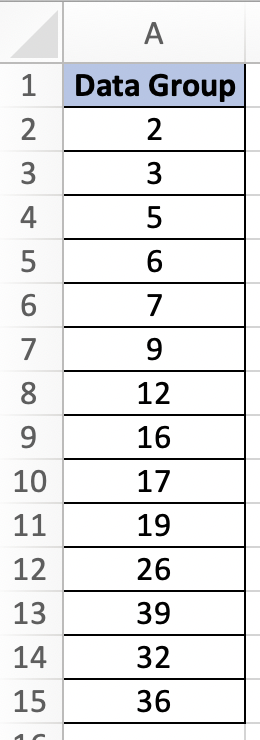
Step 2
To find the Mean and Standard Deviation you will need to find the mean and standard deviation. To find the mean of the data group, you can insert this formula =AVERAGE(A2:A15).
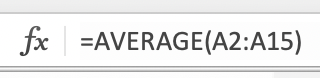
Step 3
We then need to find the standard deviation of the data group with this formula =STDEV(A2:A15).

Step 4
Once we are done, you will find the Mean and Standard Deviation.