Google Sheets is a handy tool for calculating percent error.
In this blog post, we will show you how to do it.
We will also provide some tips on how to improve your accuracy.
Let’s get started!
Table of Contents
How to Calculate Percent Error in Google Sheets
Percent Error is the calculated difference between an experimental value and a known value.
The experimental value comes from measurement, while accepted, theoretical, or known values are already expected or theorized based on calculations or preexisting knowledge.
Percent Error is encountered chiefly in physics and chemistry but is used in various fields involving experiments and statistics.
Because of this, many individuals desire to calculate the percent error of multiple datasets.
The formula for percent error is quite simple:
(Experimental Value – Theoretical Value)/(Theoretical Value) x 100
Despite its simplicity, calculating it can be tedious, especially when faced with a wide array of data.
Thus, spreadsheet applications like Google Sheets and Microsoft Excel are beneficial for these cases.
This article discusses the methods of calculating Percent Error using Google Sheets.
Calculating Percent Error in Google Sheets
Method 1. Calculating Percent Error Using Cell Locations
Suppose this is the dataset we will use for this calculation.
As you can see, the experimental weights of materials vary slightly from their theoretical weight.
We will calculate the percent error to identify how much of a difference there is between them.
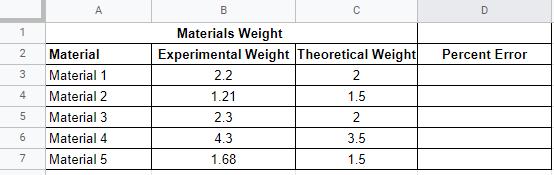
Step 1. Load up your sheet
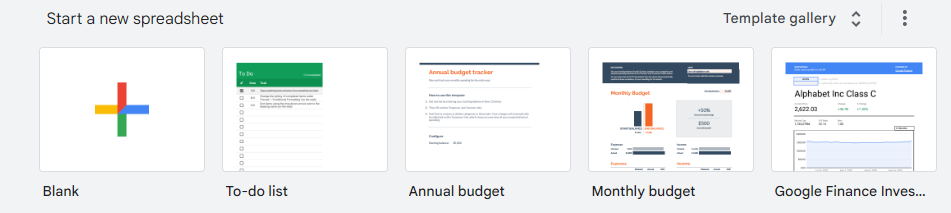
Step 2. Click the cell you want the percent error to appear
The selected cell should appear with a blue border.
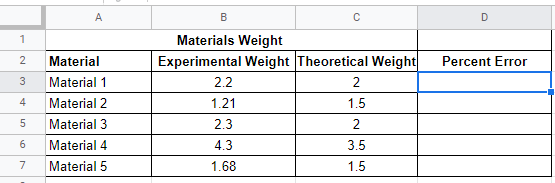
Step 3. Locate the coordinates of your cells
This is a simple step.
You just have to know the coordinates of the cells you want to calculate.
In this case, the significant values are in Columns B and C.
Since we will start with Material 1, the notable cell locations are B3 and C3.
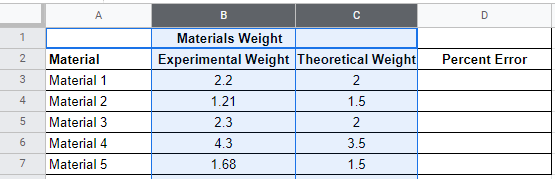
Step 4. Input the percent error formula
As mentioned previously, the actual formula of percent error is:
(Experimental Value – Theoretical Value)/(Theoretical Value) x 100
Thus, the next step is to create a formula accepted by Google Sheets.
Based on the established percent error formula and the coordinates of the cells we want to calculate, we can input the following into Google Sheet’s formula bar:
=((B3-C3)/C3)*100
Where: B2 and C3 are cell coordinates
/ is the division symbol
* is the multiplication symbol
100 is used to convert the value to percent
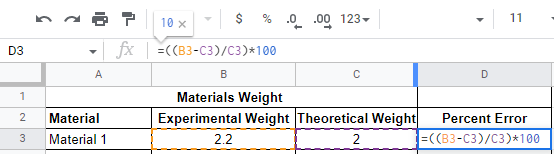
Step 5. Press “Enter” on your keyboard
Clicking “Enter” on your keyboard should automatically execute the formula.
The percent error will appear on the cell you initially selected.
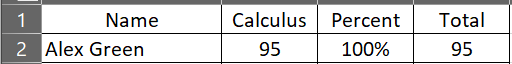
Step 6. Copy the formula to the remaining cells
To copy the formula you’ve input into the first cell, you must drag the fill handle from the first cell down to the last.
The fill handle is a blue square found at the bottom right corner of your selected cell.
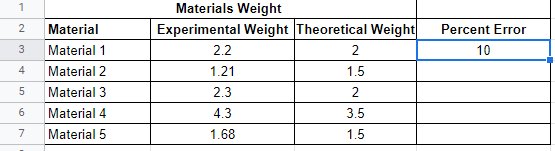
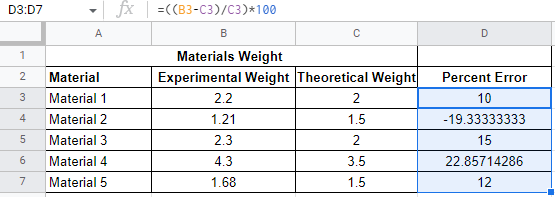
Note: You’ll know when you’re hovering on the correct area if your cursor turns into a plus symbol.
Method 2. Calculating Percent Error Using Exact Values
This method is relatively similar to the first method.
The only difference is how you input the formula.
Instead of using the cell locations, you will use the specific values in computing.
Note: This method is for computing only one or a few values as you cannot copy the format to other cells.
Thus, these are the values we will use as an example.
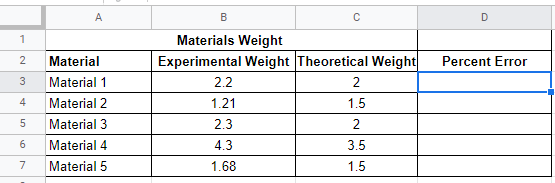
Step 1. Load up your sheet
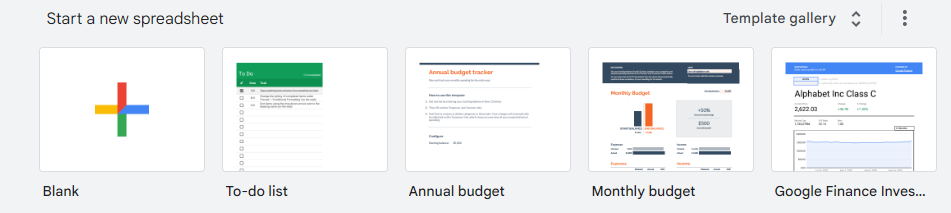
Step 2. Click the cell you want the percent error to appear
The selected cell should appear with a blue border.
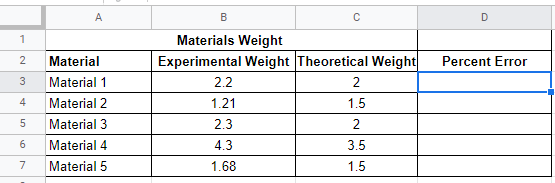
Step 3. Input the percent formula
Based on the actual formula of percent error and the values in this dataset, the formula should be:
=((2.2-2)/2)*100
Where: 2.2 and 2 are the specific values
/ is the division symbol
* is the multiplication symbol
100 is used to convert the value to percent
Step 5. Press “Enter” on your keyboard
Clicking “Enter” on your keyboard should automatically execute the formula.
The percent error will appear on the cell you initially selected.
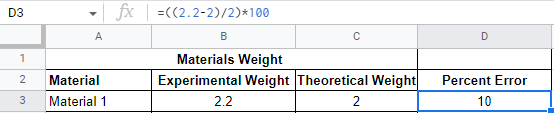
Summary
That’s the end of this tutorial.
We hope this article helps you learn how to calculate Percent Error in Google Sheets.
